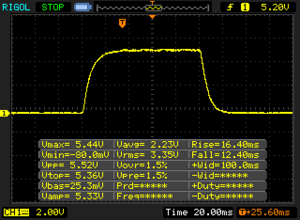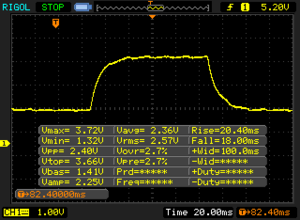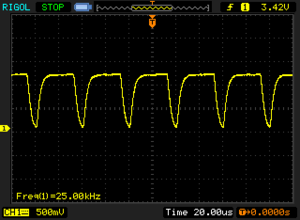Test: XIDU PhilBook Max - Mörk skärm och låg prestanda (Sammanfattning)
Topp 10...
» Topp 10: Bästa bärbara allround/multimediadatorerna
» Topp 10: Bästa bärbara speldatorerna
» Topp 10: Bärbara budget/kontorsdatorer
» Topp 10: Bästa bärbara kontors/premiumdatorerna
» Topp 10: Bärbara arbetsstationer
» Topp 10: De bästa små/kompakta bärbara datorerna
» Topp 10: Bästa ultrabooks
» Topp 10: Bästa hybriddatorerna
» Topp 10: Bästa surfplattorna
» Topp 10: Marknadens bästa smartphones
| SD Card Reader | |
| average JPG Copy Test (av. of 3 runs) | |
| Genomsnitt av klass Convertible (28.1 - 209, n=23, senaste 2 åren) | |
| XIDU PhilBook Max (Toshiba Exceria Pro M501 64 GB UHS-II) | |
| Chuwi AeroBook 13 inch 2019 (Toshiba Exceria Pro UHS-II SDXC) | |
| maximum AS SSD Seq Read Test (1GB) | |
| Genomsnitt av klass Convertible (28.9 - 253, n=22, senaste 2 åren) | |
| Medion Akoya E4253-30025387 (Toshiba Exceria Pro M501 microSDXC 64GB) | |
| XIDU PhilBook Max (Toshiba Exceria Pro M501 64 GB UHS-II) | |
| Chuwi AeroBook 13 inch 2019 (Toshiba Exceria Pro UHS-II SDXC) | |
| Networking | |
| iperf3 transmit AX12 | |
| Medion Akoya E4253-30025387 | |
| XIDU PhilBook Max | |
| Chuwi LapBook Pro | |
| Chuwi AeroBook 13 inch 2019 | |
| iperf3 receive AX12 | |
| Chuwi AeroBook 13 inch 2019 | |
| Medion Akoya E4253-30025387 | |
| XIDU PhilBook Max | |
| Chuwi LapBook Pro | |
| |||||||||||||||||||||||||
Distribution av ljusstyrkan: 78 %
Mitt på batteriet: 178 cd/m²
Kontrast: 1193:1 (Svärta: 0.15 cd/m²)
ΔE ColorChecker Calman: 6 | ∀{0.5-29.43 Ø4.76}
calibrated: 4.3
ΔE Greyscale Calman: 5 | ∀{0.09-98 Ø5}
61.6% sRGB (Argyll 1.6.3 3D)
39.4% AdobeRGB 1998 (Argyll 1.6.3 3D)
43.6% AdobeRGB 1998 (Argyll 3D)
63% sRGB (Argyll 3D)
42.16% Display P3 (Argyll 3D)
Gamma: 2
CCT: 6197 K
| XIDU PhilBook Max CMN N140HCA-EAC, , 1920x1080, 14.1" | Chuwi LapBook Pro BOE CQ HV140FHNM-N61, , 1920x1080, 14" | Chuwi AeroBook 13 inch 2019 BOE BOE0719, , 1920x1080, 13.3" | Medion Akoya E4253-30025387 Chi Mei N140HCA-EAB, , 1920x1080, 14" | |
|---|---|---|---|---|
| Display | 62% | 49% | -3% | |
| Display P3 Coverage (%) | 42.16 | 73 73% | 67.3 60% | 40.96 -3% |
| sRGB Coverage (%) | 63 | 96.1 53% | 87.6 39% | 61.1 -3% |
| AdobeRGB 1998 Coverage (%) | 43.6 | 70.3 61% | 64.1 47% | 42.37 -3% |
| Response Times | -5% | 7% | -3% | |
| Response Time Grey 50% / Grey 80% * (ms) | 38.4 ? | 42 ? -9% | 34 ? 11% | 42 ? -9% |
| Response Time Black / White * (ms) | 28.8 ? | 29 ? -1% | 28 ? 3% | 28 ? 3% |
| PWM Frequency (Hz) | 25000 ? | 200 ? | 2000 ? | 24500 ? |
| Screen | -11% | 7% | -14% | |
| Brightness middle (cd/m²) | 179 | 297 66% | 307.6 72% | 262 46% |
| Brightness (cd/m²) | 175 | 268 53% | 295 69% | 242 38% |
| Brightness Distribution (%) | 78 | 77 -1% | 90 15% | 87 12% |
| Black Level * (cd/m²) | 0.15 | 0.625 -317% | 0.34 -127% | 0.505 -237% |
| Contrast (:1) | 1193 | 475 -60% | 905 -24% | 519 -56% |
| Colorchecker dE 2000 * | 6 | 5.23 13% | 7.31 -22% | 5.49 8% |
| Colorchecker dE 2000 max. * | 20.2 | 9.53 53% | 11.92 41% | 10.63 47% |
| Colorchecker dE 2000 calibrated * | 4.3 | 3.94 8% | ||
| Greyscale dE 2000 * | 5 | 6.72 -34% | 6.8 -36% | 4.84 3% |
| Gamma | 2 110% | 2.38 92% | 1.909 115% | 2.3 96% |
| CCT | 6197 105% | 7015 93% | 7695 84% | 6347 102% |
| Color Space (Percent of AdobeRGB 1998) (%) | 39.4 | 63 60% | 57 45% | 39 -1% |
| Color Space (Percent of sRGB) (%) | 61.6 | 96 56% | 87 41% | 61 -1% |
| Totalt genomsnitt (program/inställningar) | 15% /
4% | 21% /
15% | -7% /
-10% |
* ... mindre är bättre
Visa svarstider
| ↔ Svarstid svart till vitt | ||
|---|---|---|
| 28.8 ms ... stiga ↗ och falla ↘ kombinerat | ↗ 16.4 ms stiga | |
| ↘ 12.4 ms hösten | ||
| Skärmen visar relativt långsamma svarsfrekvenser i våra tester och kan vara för långsam för spelare. I jämförelse sträcker sig alla testade enheter från 0.1 (minst) till 240 (maximalt) ms. » 75 % av alla enheter är bättre. Detta innebär att den uppmätta svarstiden är sämre än genomsnittet av alla testade enheter (20.1 ms). | ||
| ↔ Svarstid 50 % grått till 80 % grått | ||
| 38.4 ms ... stiga ↗ och falla ↘ kombinerat | ↗ 20.4 ms stiga | |
| ↘ 18 ms hösten | ||
| Skärmen visar långsamma svarsfrekvenser i våra tester och kommer att vara otillfredsställande för spelare. I jämförelse sträcker sig alla testade enheter från 0.165 (minst) till 636 (maximalt) ms. » 57 % av alla enheter är bättre. Detta innebär att den uppmätta svarstiden är sämre än genomsnittet av alla testade enheter (31.5 ms). | ||
Skärmflimmer / PWM (Puls-Width Modulation)
| Skärmflimmer / PWM upptäckt | 25000 Hz | ≤ 20 % ljusstyrka inställning | |
Displayens bakgrundsbelysning flimrar vid 25000 Hz (i värsta fall, t.ex. med PWM) Flimrande upptäckt vid en ljusstyrkeinställning på 20 % och lägre. Det ska inte finnas något flimmer eller PWM över denna ljusstyrkeinställning. Frekvensen för 25000 Hz är ganska hög, så de flesta användare som är känsliga för PWM bör inte märka något flimmer. Som jämförelse: 53 % av alla testade enheter använder inte PWM för att dämpa skärmen. Om PWM upptäcktes mättes ett medelvärde av 8023 (minst: 5 - maximum: 343500) Hz. | |||
Cinebench R15 Loop
| Cinebench R15 | |
| CPU Single 64Bit | |
| Genomsnitt av klass Convertible (149.8 - 317, n=54, senaste 2 åren) | |
| Medion Akoya E4253-30025387 | |
| Chuwi LapBook Pro | |
| Chuwi AeroBook 13 inch 2019 | |
| XIDU PhilBook Max | |
| Genomsnitt Intel Celeron J3355 (n=1) | |
| CPU Multi 64Bit | |
| Genomsnitt av klass Convertible (478 - 4830, n=57, senaste 2 åren) | |
| Chuwi LapBook Pro | |
| Medion Akoya E4253-30025387 | |
| Chuwi AeroBook 13 inch 2019 | |
| XIDU PhilBook Max | |
| Genomsnitt Intel Celeron J3355 (n=1) | |
| PCMark 10 - Score | |
| Genomsnitt av klass Convertible (3229 - 10123, n=51, senaste 2 åren) | |
| Chuwi AeroBook 13 inch 2019 | |
| Medion Akoya E4253-30025387 | |
| XIDU PhilBook Max | |
| Genomsnitt Intel Celeron J3355, Intel HD Graphics 500 (n=1) | |
| XIDU PhilBook Max FORESEE 128GB O1229B | Chuwi LapBook Pro 64 GB eMMC Flash | Chuwi AeroBook 13 inch 2019 Netac SSD 256GB | Medion Akoya E4253-30025387 64 GB eMMC Flash | Genomsnitt FORESEE 128GB O1229B | Genomsnitt av klass Convertible | |
|---|---|---|---|---|---|---|
| CrystalDiskMark 5.2 / 6 | -66% | 80% | -73% | 13% | 758% | |
| Write 4K (MB/s) | 43.94 | 13.46 -69% | 81.8 86% | 6.435 -85% | 48 ? 9% | 138.9 ? 216% |
| Read 4K (MB/s) | 20.35 | 7.071 -65% | 33.97 67% | 5.91 -71% | 15.4 ? -24% | 64.1 ? 215% |
| Write Seq (MB/s) | 105.3 | 422.4 | 66.7 | 347 ? | 2508 ? | |
| Read Seq (MB/s) | 235.5 | 502 | 268.9 | 422 ? | 2871 ? | |
| Write 4K Q32T1 (MB/s) | 82.2 | 14.68 -82% | 152.9 86% | 7.795 -91% | 100.7 ? 23% | 429 ? 422% |
| Read 4K Q32T1 (MB/s) | 102.5 | 24.31 -76% | 175.4 71% | 22.76 -78% | 98.2 ? -4% | 555 ? 441% |
| Write Seq Q32T1 (MB/s) | 256.1 | 114.2 -55% | 464.9 82% | 83 -68% | 346 ? 35% | 3992 ? 1459% |
| Read Seq Q32T1 (MB/s) | 281.1 | 140.7 -50% | 530 89% | 150 -47% | 409 ? 45% | 5440 ? 1835% |
| Write 4K Q8T8 (MB/s) | 121.9 | 162.4 ? 33% | 865 ? 610% | |||
| Read 4K Q8T8 (MB/s) | 133.8 | 114 ? -15% | 1292 ? 866% |
| 3DMark - 1920x1080 Fire Strike Graphics | |
| Genomsnitt av klass Convertible (1185 - 25992, n=54, senaste 2 åren) | |
| Chuwi AeroBook 13 inch 2019 | |
| Medion Akoya E4253-30025387 | |
| Chuwi LapBook Pro | |
| Genomsnitt Intel HD Graphics 500 (293 - 444, n=8) | |
| XIDU PhilBook Max | |
| låg | med. | hög | ultra | |
|---|---|---|---|---|
| Dota 2 Reborn (2015) | 27.6 | 15.3 | 5.6 | 5.1 |
| X-Plane 11.11 (2018) | 7.6 | 4.7 | 4.3 |
(±) Den maximala temperaturen på ovansidan är 44.3 °C / 112 F, jämfört med genomsnittet av 35.3 °C / 96 F , allt från 19.6 till 60 °C för klassen Convertible.
(±) Botten värms upp till maximalt 42.8 °C / 109 F, jämfört med genomsnittet av 36.8 °C / 98 F
(+) Vid tomgångsbruk är medeltemperaturen för ovansidan 23.9 °C / 75 F, jämfört med enhetsgenomsnittet på 30.3 °C / ### class_avg_f### F.
(+) Handledsstöden och pekplattan är kallare än hudtemperaturen med maximalt 28.7 °C / 83.7 F och är därför svala att ta på.
(±) Medeltemperaturen för handledsstödsområdet på liknande enheter var 27.9 °C / 82.2 F (-0.8 °C / -1.5 F).
XIDU PhilBook Max ljudanalys
(-) | inte särskilt höga högtalare (71.3 dB)
Bas 100 - 315 Hz
(-) | nästan ingen bas - i genomsnitt 27.2% lägre än medianen
(±) | linjäriteten för basen är genomsnittlig (8% delta till föregående frekvens)
Mellan 400 - 2000 Hz
(±) | högre mellan - i genomsnitt 6% högre än median
(±) | linjäriteten för mids är genomsnittlig (11.6% delta till föregående frekvens)
Högsta 2 - 16 kHz
(+) | balanserade toppar - endast 2.6% från medianen
(±) | linjäriteten för toppar är genomsnittlig (7.4% delta till föregående frekvens)
Totalt 100 - 16 000 Hz
(±) | linjäriteten för det totala ljudet är genomsnittlig (29.2% skillnad mot median)
Jämfört med samma klass
» 87% av alla testade enheter i den här klassen var bättre, 3% liknande, 10% sämre
» Den bästa hade ett delta på 6%, genomsnittet var 20%, sämst var 57%
Jämfört med alla testade enheter
» 87% av alla testade enheter var bättre, 2% liknande, 11% sämre
» Den bästa hade ett delta på 4%, genomsnittet var 24%, sämst var 134%
Chuwi AeroBook 13 inch 2019 ljudanalys
(±) | högtalarljudstyrkan är genomsnittlig men bra (76.7 dB)
Bas 100 - 315 Hz
(-) | nästan ingen bas - i genomsnitt 23% lägre än medianen
(+) | basen är linjär (5.2% delta till föregående frekvens)
Mellan 400 - 2000 Hz
(±) | högre mellan - i genomsnitt 8.5% högre än median
(±) | linjäriteten för mids är genomsnittlig (12.7% delta till föregående frekvens)
Högsta 2 - 16 kHz
(±) | högre toppar - i genomsnitt 8.6% högre än medianen
(±) | linjäriteten för toppar är genomsnittlig (11.2% delta till föregående frekvens)
Totalt 100 - 16 000 Hz
(-) | det totala ljudet är inte linjärt (37.3% skillnad mot median)
Jämfört med samma klass
» 97% av alla testade enheter i den här klassen var bättre, 2% liknande, 1% sämre
» Den bästa hade ett delta på 5%, genomsnittet var 18%, sämst var 53%
Jämfört med alla testade enheter
» 94% av alla testade enheter var bättre, 1% liknande, 5% sämre
» Den bästa hade ett delta på 4%, genomsnittet var 24%, sämst var 134%
| Av/Standby | |
| Låg belastning | |
| Hög belastning |
|
Förklaring:
min: | |
| Battery Runtime - WiFi Websurfing | |
| Genomsnitt av klass Convertible (5.08 - 22, n=56, senaste 2 åren) | |
| Medion Akoya E4253-30025387 | |
| Chuwi LapBook Pro | |
| Chuwi AeroBook 13 inch 2019 | |
| XIDU PhilBook Max | |
För
Emot
Läs den fullständiga versionen av den här recensionen på engelska här.
XIDU PhilBook Max går för tillfället att köpa för runt 4.000 kronor. Denna omvandlingsbara på 14.1 tum kommer med ett tjusigt hölje, praktiska inmatningsenheter och de flesta viktiga anslutningarna. Men den har två stora svagheter i form av skärmen och prestandan. Även om det är en IPS-skärm med ganska skaplig bildåtergivning är den väldigt mörk. Tillsammans med en reflekterande skärmyta går den knappt att använda utomhus eller i ljusa rum.
När det kommer till prestanda är det också viktigt att vara tydlig med att uppgifterna man utför inte får vara för krävande. När du installerar eller uppdaterar är enheten fullt belastad, så du kan glömma multitasking.
Låg prestanda och en mörk skärm: PhilBook Max har en del positiva egenskaper, men prestandan är ofta den begränsande faktorn. Här erbjuder konkurrenterna helt enkelt mer.
I vårt tycke är priset på straxt över 4.000 kronor fortfarande för högt. I synnerhet har Chuwi bättre erbjudanden i det här segmentet som till och med kostar mindre.
XIDU PhilBook Max
- 09/25/2019 v7 (old)
Andreas Osthoff